On this page...
- ABOUT OPUS23 Software
- DOWNLOAD AND EMAIL DATA TO US
- PURCHASE SELECTED REPORT TYPE
- BOOK OPUS23 NUTRIGENOMIC REPORT CONSULTATION WITH DR. FISHER
- CONTACT WITH QUESTIONS (add phone number & email here)
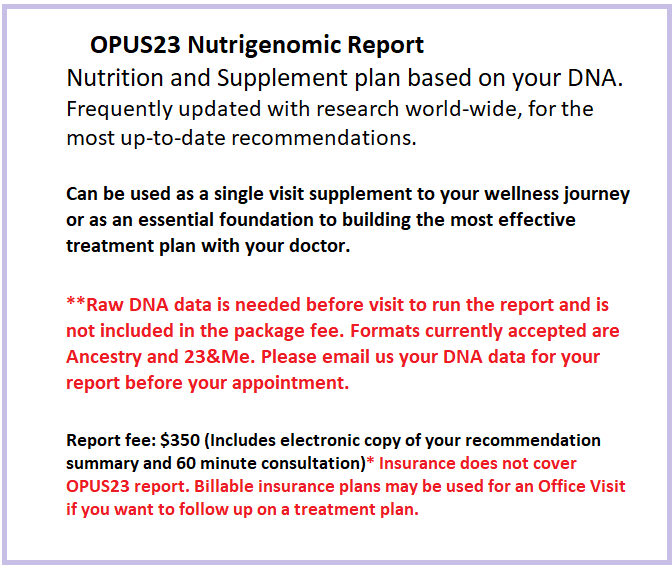
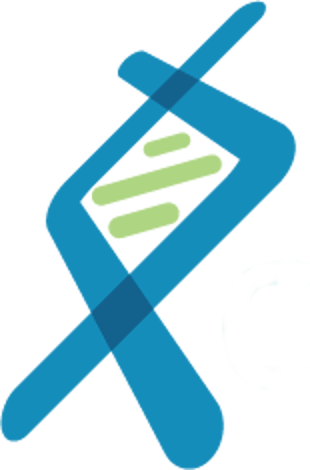
back to top
Existing Patients- Let us know if we are billing insurance to review results. Reports and kits are not covered by insurance. Please confirm if your insurance will cover your visit with Dr.Fisher by calling your insurance company and asking if Dr. Joanna Fisher ND is in their network and what your patient responsibility per visit is, and your annual deductible, we don't like surprise bills either and whether you are covered or not is the patient's responsibility.
During your visit, you and Dr. Fisher will review your results and go over any health plan implementations.
After your visit, We are here to support you! Let us know if you have any followup questions or would like to become a patient if you are not already. These Direct to Consumer products are a great tool for you and your physician to use on your wellness journey.
back to top
|
How to find 23andMe and Ancestry Raw Data Downloads for OPUS23 Software Downloading 23andMe DNA Data You can access your raw genetic data within your 23andMe account one of three ways: • Navigate directly to you.23andme.com/tools/data/ • Click on Resource in the footer at the bottom of your homepage, and select Browse Raw Data from the available resources. • Visit your Account Settings and click on “View” under 23andMe Data. You will see a blue “Download Raw Data” button which will redirect you to the download raw data page. The main view of the Browse Raw Data feature shows the same pictorial representation of each chromosome — including a Y chromosome — for all users. It is important to note that except in rare genetic cases, women do not inherit a Y chromosome and will see “not determined” for markers found on the Y chromosome. Downloading Your Raw Data To download your raw data, click on the Download tab from within the top navigation bar within the Browse Raw Data feature and scroll down until you see the "Submit request" button. You will receive an email to the email address associated with your 23andMe account when your raw data download file is ready. Typically, files are ready within 1 hour. Locating Your Downloaded File After you submit a request for your raw data file, you will be emailed when the file is ready to download. Just follow the instructions provided in the “Your 23andMe raw data download is ready!” email. The Raw Data file will be downloaded in the form of a zipped (.zip) text file, and its name begins with the word genome. If you are having trouble locating your raw data file, try searching your computer for a file containing the word “genome”. Once you have located your file in your Downloads folder or on your Desktop, you should have the zipped version of the file. Some computers may automatically unzip the file for you, but we need the zip file. Don’t double click on the downloaded file as that might initiate extracting (unzipping) the zipped file. Add the download as an attachment and send it to info@gorgecommunitywellness.com. Call me if you get stuck! 503-328-8080. AncestryDNA® Downloading Ancestry DNA Data 1. Go to your DNA Settings page. If prompted, sign in to your account. To get to this page from any page on Ancestry, click the DNA tab > Your DNA Results Summary > Settings. 2. On your DNA settings page, scroll to the Actions section and click Download next to Download DNA Data. 3. Enter your password, check the box, and click Confirm. You'll get an email containing a link to confirm the download. The downloaded file will not be in the email itself; in the email, you'll click a link that will bring you back to Ancestry. 4. In the email, click Confirm Data Download. A download link can be used just once, and it will expire after one week. If your link has expired, start over at step 1. 5. If prompted, sign in. On the Download DNA Data page on Ancestry, click Download DNA Data. If you’re brought to a page that contains a DNA ad rather than a sign in page, you may be in someone else’s account; click the name or username in the top-right corner to sign out, then sign in to your account. 6. The file will be downloaded to your computer. The file name will be dna-data- (date).zip. If you can’t find it, check your Downloads folder or search for the file name (if you have a PC) by clicking the Windows key on your keyboard and entering the file name in the search field that appears, or (if you have an Apple computer) by clicking the Spotlight icon in the top-right corner of your screen and entering the file name in the search field. To open the file, double-click it. 7. Some computers may automatically unzip the file for you, but Dr. Fisher needs the zip file. Don’t double click on the downloaded file as that might initiate extracting (unzipping) the zipped file. Add the original download as an email attachment and send it to info@gorgecommunitywellness.com. Call me if you get stuck! 503-328-8080. |
To Download Ombre Raw Data1. login to your ombre gut app at https://account.ombrelab.com/signin 2. On the left panel option list, choose "My Kits" 3. Choose "Download CSV" of your registered sample kit 4. Save download as your First and Last Name.cvs file (keep as .cvs) 5. Email your file folder attachment to info@gorgecommunitywellness.com and schedule your Ombre appointment if you haven't yet! |
back to top
back to top

(503) 328-8080
fax (844) 602-4580
info@gorgecommunitywellness.com
Facebook Instagram
© 2016 - 2024 The Gorge Community Wellness

